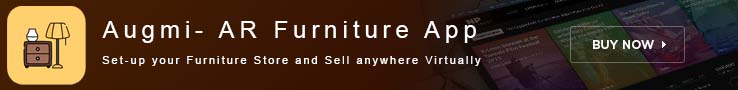In simple terms, cloud computing refers to accessing information technology resources.
Mainly through the internet as needed and pay only for what you use.
A cloud hosting provider delivers IT services that include computing power, storage space, and database access that may be accessed on demand.
Let’s learn more in-depth about cloud computing, its characteristics, uses, etc.
What is Cloud Computing?
Cloud computing lets users access applications, servers, data storage, development tools, networking capabilities, and more from a remote data center.
It is called ‘Cloud’ because of its nature of storing, managing, and processing data over a distributed network of distant computers rather than a single machine or server.
These materials are available from the CSP for a fee. Cloud hosting platforms may also refer to infrastructure.
Servers, operating systems, networks, and other IT infrastructure are abstracted using virtualization software to pool and divide independently of the hardware.
For instance, a real server may be partitioned into numerous “virtual” ones.
Cloud service providers may maximize data center capabilities using virtualization.
J. C. R. Licklider first invented cloud computing, which lets users access their data from anywhere, with his 1960s ARPANET work.
an industry analyst, end-user public cloud hosting spending will reach USD 600 billion by 2023.
Gartner
Companies are increasingly embracing the cloud hosting delivery model for their on-premises infrastructure.
To give their end-users the same degree of self-service and agility while achieving more efficiency and cost reductions than traditional IT.
Use cloud computing daily for work or personal use on a computer or mobile device.
This includes standard services such as Google Gmail or Salesforce for email, Netflix or Spotify for video streaming, and Dropbox or Google Drive for file storage.
Major Cloud Functions
As is well-known, the primary role of this cloud computing technology is to eliminate the need for a hard drive in the storage of a wide variety of information.
Additional information is required for cloud hosting functionality, and this includes:

Add More Space for Data Storage
Expanding storage space is the primary benefit of this cloud computing infrastructure.
There is reasonable justification for this since a cloud storage system allows more space for archival purposes.
Imagine you already have 32 GB of data on your phone, and more needs to be kept. The solution is to employ cloud storage.
Optimization of Stakeholder Contribution
A stakeholder is a person or group with a vested interest in a business.
Of course, stakeholders still need to utilize cloud technology when communicating with customers or staff.
Cloud computing makes This much more straightforward, and its efficiency gains may help it perform even better.
Up-to-Date System Updates
There is a critical need for regular system upgrades. The benefits and qualities of cloud computing fall under this third category.
Whereas the approach will continue to systematically update the database to address the numerous existing problems and mirror the growth of the most pressing concerns in the age of digitally based technologies.
With this upgrade, we want to strengthen protections and enhance functionality to serve our global audience of internet users better.
As a result, all operations involving storage become more trustworthy, precise, and safe.
Learn more about – Top 10 Examples of Cloud Computing in Real Life
Characteristics of Cloud Services
Cloud solutions invention were made to make users’ life easier. So based on that, let’s get to know about the characteristics of cloud computing platforms –
- Cost Friendly
- Require Less Expertise
- Easy Maintenance
- Increased Productivity
- Rising Market
- Security Concerned
Cost Friendly

Cloud service providers provide reduced costs.
Moving to a public cloud hosting platform may change your expenditure from capital to operating.
Since a third company provides the infrastructure, intensive computing should be easy to start.
Utility computing is characterized by use-based pricing and flexible payment arrangements.
Require Less Expertise
Cloud project execution requires less in-house IT expertise.
Several papers in the e-FISCAL project’s state-of-the-art repository discuss cost issues and reach the same conclusion.
Savings will vary depending on the activities covered and the current infrastructure.
Web browsers enable users to access systems from anywhere and on any device.
Users may connect from anywhere because the equipment is off-site and the internet is available.
Easy Maintenance

The cloud stores data on the provider’s distant servers, eliminating the need for expensive data center equipment.
Since the cloud provider handles IT maintenance and upgrades, cloud computing is cheaper than on-premises data centers.
Multitenancy allows many users to share the same set of resources and associated expenses.
This allows infrastructure consolidation in areas where expenses are cheaper and peak-load capacity enhancement.
Enhancements to system efficiency and utilization; present utilization rates are 10% to 20%.
Increased Productivity
To design standard, loosely-coupled architectures, service provider IT experts employ web services as the interface.
Productivity may increase if multiple individuals edit the same data without saving and sending it.
Field matching without duplicate data input and application software upgrades without end-user download and installation save time.
Cloud computing is suitable for BC/DR since it uses numerous redundant sites to boost availability.
Thanks to the dynamic and self-service delivery of resources in near real-time, users can easily adjust to changing needs without designing for peak loads.
Rising Market

This allows scaling up in response to growing demand and scaling down in reaction to falling demand.
Adding additional cloud hosting platform resources faster improves time to market, flexibility, and adaptability.
One of the current technologies for elasticity regulation is machine learning to recommend appropriate elasticity models.
Despite data centralization, more security-focused resources, and other security improvements.
Especially concerns about loss of control over sensitive data and kernel protection may persist.
Security Concerned
Service providers can afford to invest resources in security issues that many consumers need help to afford or need the technical skills to address.
Hence security is usually on par with or even better than traditional systems.
Distributing data over a broader geographical area or more devices and in multi-tenant systems shared by unrelated users makes security more complicated.
Users may also need help obtaining security audit reports. To keep their data secure, users opt for private cloud installations.
Users of Cloud Hosting Platform

Numerous business functions are moving to the cloud hosting platform.
The extensive range of services includes data backup and recovery, email and virtual desktops, software development and testing, big data analytics, and even customer-facing web apps.
For instance, cloud hosting is being used by the medical industry to provide more individualized therapies.
Many businesses in the financial sector are turning to cloud computing to combat fraud in real time.
Developers of video games are increasingly turning to cloud solutions infrastructure to serve their global audience of millions.
Moreover, there are now a good number of real-life cloud computing examples available that you can observe.
Benefits of Cloud Computing Solutions
Cloud computing platforms provide numerous benefits to their users in various possible ways.
Let’s get to know about those advantages that anyone can get from cloud service providers-
Agility

With easy access to numerous technologies provided by cloud solutions.
You can swiftly test out fresh ideas and build practically anything you imagine.
Even you have the power to utilize an array of technological assets swiftly.
As you have access to many resources, including computation, storage, databases, machine learning, and analytics.
Technology services may now be deployed in minutes, making the time it takes to get from concept to reality much shorter by comparison.
This offers you the flexibility to try new things, including ways to improve the customer experience and revamp your company.
Elasticity
A cost-effective solution is utilizing cloud computing. This eliminates the need to anticipate potential resource surges.
Instead, you allocate what is necessary to meet operational demands.
As the needs of your company change, you may rapidly expand or contract the capacity of these resources.
Fast Global Rollout

The cloud solutions allow for rapid international rollout and regional expansion.
For instance, you can deploy your app to several data centers with a single mouse click if you use AWS.
Since AWS has the infrastructure in every region of the globe.
The user experience is enhanced, and latency is decreased when apps are deployed closer to the end user.
Reduced Expenses
By moving your IT needs to the cloud solutions, you may save costly upfront investments in data centers and physical servers and pay for IT only as necessary.
Additionally, due to economies of scale, the variable costs are far cheaper than if you were to do it yourself.
Types of Cloud Computing
Now let’s get to know about various types of cloud computing solutions that companies, as well as individuals, can apply for themselves-
Public Cloud

Cloud service providers (CSPs) offer various resources, including software-as-a-service (SaaS) applications: virtual machines (VMs), and bare metal hardware.
Even entire enterprise-grade infrastructures and development platforms accessible to users over the internet, we say that they are providing a “public cloud.”
These tools might be freely available to everybody, or their use could cost money on a subscription or metered basis.
As a rule, a public cloud service will give its clients with high-bandwidth network connection in addition to owning and operating the data centers, hardware, and infrastructure on which their workloads operate.
Customers of a public cloud solution often share the same data center infrastructure with other service users.
Amazon Web Services (AWS), Google Cloud, IBM Cloud, Microsoft Azure, and Oracle Cloud, among the most popular public clouds, may have millions of such users.
Since public cloud service providers are elastic and quickly expandable, they can adapt flexibly to meet the changing needs of a company’s workload.
More and more companies are migrating some of their computer infrastructure to the cloud.
Many people find it attractive because it can boost productivity and minimize resource waste by billing customers only for what they consume.
Still, others try to save costs by reducing hardware and physical infrastructures.
Private Cloud

Private cloud hosting is a cloud service where just one client can access the entire cloud’s architecture and computing resources.
In a private cloud, you get the flexibility, scalability, and simplicity of cloud computing with the added control, security, and adaptability of your servers and data.
Typically, a private cloud hosting platform operates out of the client’s own data center.
Even a private cloud can leverage the help of other third-party cloud service providers or be created by utilizing aids from any data center.
Due to strict conditions for confronting regulatory submissions, most of the firms prefer the private cloud over the public.
Other workloads chose private clouds because they deal with sensitive information such as intellectual property, personal information, medical records, financial records, etc.
A company that constructs its private cloud following cloud-native principles positions itself favorably to migrate workloads to the public cloud or to operate them in a hybrid cloud (see below) environment whenever it sees fit.
Hybrid (Mixed Use) Cloud

Said a hybrid cloud combines elements of both public and private clouds.
To be more precise, a hybrid cloud integrates an enterprise’s private cloud services providers with a public cloud to provide a single, highly adaptable platform to operate all of the enterprise’s apps and workloads.
A hybrid cloud configuration incorporates public and private cloud assets that work together to a certain degree.
So that a business can select the most suitable cloud for any given application or workload and then shift that workload freely between the two clouds as needed.
The company can efficiently and cost-effectively achieve its technological and commercial goals using public and private cloud solutions.
Multi-Cloud Hybrid

This is known as multi-cloud when using two or more clouds from various cloud service providers.
A multi-cloud setup is as easy as utilizing two different providers for different services, such as email and picture editing.
However, when businesses discuss multi-cloud, they usually mean using several SaaS, PaaS, and IaaS offerings from major public cloud providers.
The phrase “hybrid multi-cloud” describes the usage of both public and private cloud infrastructures.
Companies choose multi-cloud environments to limit their exposure to single vendors, expand their service offerings, and speed up the adoption of new technologies.
But the more clouds you use, the more complicated it may be to administer the environment since each cloud has its management tools, data transfer speeds, and security standards.
Multicloud management tools offer a comprehensive dashboard that empowers development teams to oversee their projects and deployments.
Also, it allows operations teams to monitor clusters and nodes and enables cybersecurity teams to detect and mitigate potential risks.
Different Types of Cloud Computing Services
An enterprise may employ any combination of the three most popular types of cloud services.
The following are the types of cloud computing solutions-
- SaaS (Software-as-a-Service)
- PaaS (Platform-as-a-Service)
- IaaS (Infrastructure-as-a-Service)
- BaaS (Mobile-Backend-as-a-Service)
- FaaS (Function-as-a-Service)
- Serverless Computing
SaaS (Software-as-a-Service)

Software as a service (SaaS) refers to application software hosted in cloud solutions. Users can access it through a web browser—a specialized desktop client or an API that connects with mobile or desktop operating systems.
Users of SaaS often pay a subscription fee on a monthly or yearly basis; certain services may also provide “pay as you go” pricing depending on your actual use.
In addition to the monetary savings, quicker time to value, and more scalability afforded by cloud computing, SaaS also provides:
SaaS consumers may immediately take benefit of the provider’s newest features without having to coordinate an on-premises update.
In fact, most contemporary commercial software is offered via the software-as-a-service (SaaS) paradigm.
This includes anything from niche industry and departmental applications to massive corporate software databases and artificial intelligence (AI) tools.
PaaS (Platform-as-a-Service)

PaaS lets developers write, test, and release new software without the high costs, complicated maintenance, and restricted flexibility of an on-premises platform.
In fact, Platform as a Service (PaaS) manages your servers, networks, storage, OS, middleware, and databases.
The servers and environments required to execute, create, deploy, manage, update, and grow applications may be “spun up” with a few clicks of the mouse by developers.
Containers, a kind of server virtualization that is a natural extension of today’s PaaS architecture, are becoming more common.
Containers emulate an OS, allowing programmers to bundle an app with just the OS services it needs to operate on any platform without alterations or additional software.
Black Hat OpenShift is a well-liked PaaS developed with Docker containers and Kubernetes in mind.
Basically, the Kubernetes system allows to control and automate application deployment, scaling, and offsetting based on containers as open-source software.
IaaS (Infrastructure-as-a-Service)

Infrastructure as a service (IaaS) provides pay-as-you-go servers, networks, and storage through the Internet.
With IaaS, customers may increase or decrease capacity on demand, eliminating the need for costly upfront investments, superfluous on-premises or “owned” equipment, and the wasteful practice of overbuying resources to meet temporary peak demand.
IaaS gives consumers the most granular control over their cloud computing infrastructure, unlike SaaS and PaaS (and even more recent PaaS computing paradigms like containers and serverless).
When cloud computing solutions first appeared in the early 2010s, IaaS was the most widely adopted approach.
SaaS and PaaS are developing at a far quicker pace. Yet, it is still the cloud hosting platform model for many workloads.
BaaS (Mobile-Backend-as-a-Service)

Exposing application programming interfaces (APIs) and providing developers with specialized software development kits (SDKs).
The efficient and trustworthy solution can be relied upon as the mobile backend as a service (BaaS) model or simply the backend as a service (m).
Allows web and mobile app creators to connect their apps to cloud hosting storage and cloud computing services.
Some of the features provided include user administration, push alerts, social network integration, and more.
Most BaaS firms have been around since 2011; nonetheless, market trends show that these services are acquiring mainstream popularity with corporate users.
FaaS (Function-as-a-Service)

In Function-as-a-Service, many people conflate service with serverless computing. Still, service is only a particular case of serverless.
With FaaS, programmers may trigger the execution of predefined sections of application code (called functions) in response to external triggers.
The cloud service provider automatically handles the administration of physical hardware, virtual machine operating system, and web server software in real time while the code runs. Once the code finishes executing, it is spun back down.
When work begins, billing begins, and when it ends, billing ceases.
Serverless Computing

Serverless computing, or serverless for short, is a cloud computing solutions model in which the cloud service provider handles all the administrative tasks typically performed by the developer.
Such as provisioning, scaling, scheduling, and patching, they are allowing the developer to focus solely on the application’s code and business logic.
In addition, serverless executes the necessary application code per request and automatically increases or decreases the underlying infrastructure as required.
Customers using serverless architectures only ever pay for the resources their applications consume.
Safety in the Cloud Computing Services

Historically, enterprises’ most significant worry when selecting cloud solutions, especially public cloud service providers, has been security.
However, due to customer demand, cloud service providers’ security measures are quickly catching up to, and eventually surpassing, those of on-premises systems.
There are unique processes and skill sets needed to keep cloud infrastructure secure. The following are examples of recommended procedures for cloud security:
Data ownership must be clearly defined between private and public third parties.
Also, the cloud provider and the client share responsibilities for keeping cloud infrastructure secure and customer data safe.
Encrypting data throughout all stages, including storage, transmission, and access, is crucial. The customer is responsible for keeping the security keys and hardware security module safe.
Regarding user identification and access management, customers and IT departments must thoroughly comprehend.
Also, a well-defined perspective of who has access to which resources across various networks, devices, applications, and data.
Managing the cloud effectively requires cooperation between IT, operational, and security teams to provide safe, long-term cloud integrations.
Before beginning security and compliance monitoring, it’s crucial to acquaint oneself with the specific compliance regulations that pertain to the industry.
Then set up active monitoring of all connected systems and cloud-based services to keep track of data transfers between different types of clouds.
Use Cases of Cloud Computing Application

The possibilities for cloud computing seem endless; 25% of businesses want to move all their programs there within the following year.
However, even if a company has no intention of migrating all of its operations to the cloud, many projects may tremendously benefit from using cloud computing.
Because of its low-cost redundancy to protect data from system failures and the physical distance required to restore data and applications.
Mainly in the event of a local outage or catastrophe, cloud computing has always been well-suited for purposes like disaster recovery and business continuity.
All major public cloud providers provide disaster recovery as a service, or DRaaS.
Cloud computing when used in any firm undoubtedly requires additional resources to keep and process large amounts of data quickly.
So below are a few samples to understand it better:
- Tools for Analyzing Big Data
- “Internet of Things” or “The Web”
- The implementation of Artificial Intelligence
To streamline the development process, development teams adopting Agile or DevOps (or DevSecOps) may use the cloud’s on-demand end-user self-service.
Mainly to avoid bottlenecks caused by operations tasks like setting up development and test servers.
Problems of Using Cloud Computing
Since the cloud service provider has constant access to the user’s data, it raises privacy concerns.
Let’s get to know about some of the issues of cloud computing-
- Users can Encrypt any Data Processed or Stored in the Cloud
- Accidental or Intentional Alterations of Data are Always Possible
- Data from Several Customers might Wind Up on the Same Server
- End Consumers May not be Aware of the Issues Associated
- Unethical Authorization is Possible
Users can Encrypt any Data Processed or Stored in the Cloud

To some extent, identity management solutions help put minds at ease regarding cloud data security.
With these systems, you can distinguish between a legitimate user and a harmful one, allowing you to manage the data that each user can access.
The system can perform operations such as creating and describing identities, logging activities, and removing identities.
The Cloud Security Alliance discovered that unsecured interfaces and APIs accounted for 29% of all cloud security outages.
In comparison, data loss and leakage accounted for 25%, and hardware failure accounted for 10%.
Together, they undermine the security of our digital systems.
Accidental or Intentional Alterations of Data are Always Possible
Without a warrant, many cloud providers will share their customers’ personal information with law police.
Before using cloud solutions, which enable such use, users must agree to the privacy regulations of these organizations. Addressing privacy issues requires policy, legal, and individual action.
Data from Several Customers might Wind Up on the Same Server

This can be possible if many users use the same cloud provider’s platform.
According to Eugene Schultz, Emagined Security’s chief technology officer, hackers are investing heavily in uncovering security flaws in cloud systems.
“some huge Achilles’ heels” in the cloud’s security architecture provide “massive holes for the bad guys to get in.”
He used the phrase “hyper jacking” to describe a hypothetical attack on cloud servers.
Housing the data of hundreds of thousands of enterprises in which hackers may grab control of an enormous amount of data at once.
The Dropbox security bug and the 2014 iCloud breach are two such instances.
To turn the information into Bitcoins (BTC), hackers got into Dropbox in October 2014. They stole the passwords of more than 7 million users.
End Consumers May not be Aware of the Issues Associated
In most cases, users don’t know the safety issues when signing up for a cloud service provider.
Since they often do not read the multiple pages of the terms of service agreement before clicking the “Accept” button.
Some services, like an intelligent personal assistants like Apple’s Siri or Google’s Assistant, need cloud computing to work well now that it is commonplace.
People often believe private clouds are more secure and give the owner more control. In contrast, public clouds are more adaptable and require less work from the user.
Unethical Authorization is Possible

Attackers may access private data and make it searchable if they acquire these credentials.
Cloud data may not legally belong to the cloud service provider as terms of service do not usually address ownership issues.
Instead of entrusting sensitive information to a third party (public cloud), it is preferable to maintain it under your control and keep computer hardware in-house (private cloud).
More than ever, public cloud service providers have a compelling reason to create and maintain robust security protocols.
To protect their customer’s sensitive information and applications.
The public cloud may be the best secure alternative for certain smaller businesses without dedicated IT security personnel.
Limitations of Cloud Computing Solutions

Only the cloud provider has access to the underlying system in a cloud setup.
Cloud service provider companies often institute management policies that restrict the flexibility of cloud hosting clients’ deployment.
Users of cloud solutions need more control over their information, applications, and infrastructure.
For instance, customers of cloud service providers could have to share the bandwidth their supplier allows them with other people using the same service.
Certain activities cause significant concerns for personal anonymity and confidentiality.
For instance, not encrypting confidential information might create problems for sworn translators according to NDA guidelines.
With cloud computing, private information like user and employee data is readily available to anybody with an internet connection.
Cloud computing may pose significant difficulties for smaller organizations regarding system security and availability.
Technological issues may occur when cloud service providers (CSPs) cannot meet their customers’ demands. This may need temporarily suspending operations.
Cloud hosting customers cannot access their data, apps, and servers during an outage.
Cloud carbon emissions exceed airplane emissions is the best example of it.
A single data center may use as much energy as fifty thousand typical American homes.
What is the Future of Cloud Computing?
Honestly, it is time to start considering the future of cloud computing from 2025 through 2030 as the end of 2023 will shortly be here, so let’s jump in there.
Some forecasts regarding the future of cloud computing are as follows-
- Uses of Hybrid and Multi-Cloud Systems
- Expansion of “Edge” Computing
- Putting More Emphasis on Safety
- Constant Price Competition
- More Rules and Restrictions

Uses of Hybrid and Multi-Cloud Systems
Hybrid and multi-cloud methods will continue to rise as organizations gain confidence in using numerous cloud service providers.
This will make it simpler for businesses to take advantage of the many benefits offered by various vendors.
Expansion of “Edge” Computing
More and more computation will be required at the network’s periphery as the number of connected devices grows.
Because of this, edge computing designs, which may provide better performance and lower latency than conventional centralized cloud models, will become more widely used.
Putting More Emphasis on Safety
Security in the cloud will become more critical as its use expands.
Investment in security technology will increase, while data access and usage restrictions will become increasingly stringent.
Constant Price Competition
With so many cloud service providers, price rivalry will definitely continue.
Undoubtedly, customers will benefit from lower service charges.
More Rules and Restrictions
Regulations concerning data privacy, security, and other concerns are likely to expand as cloud services become more widespread.
This will aid in keeping users’ rights secure and service providers responsible.
We expect these and other developments in cloud computing technologies in the following years.
Final Thoughts on Cloud Computing
Cloud computing has transformed how companies and consumers utilize computer resources.
Because of their accessibility, storage capacity, scalability, and cheap cost, cloud services have transformed how we think about computers.
Organizations of all sizes use cloud computing to be more agile, efficient, and inventive.
The cloud hosting platform has also helped advance cutting-edge technologies like AI, ML, and IoT by making them more generally usable.
The cloud’s robust security measures and strict compliance requirements have made it resilient to security and privacy concerns.
Cloud computing’s unmatched scalability, agility, and accessibility will continue to shape our digital future. It shows how far technology has progressed and contributed to the digital revolution.
Cloud computing is the delivery of compute resources and associated services via the Internet (the “cloud”) to take advantage of greater scalability, flexibility, and speed.
Numerous consumer and business cloud computing applications exist today. Cloud computing includes remote streaming services. Google Drive, Dropbox, OneDrive, and Box provide another choice.
When it comes to performance, efficiency, and cost-effectiveness, the cloud is unrivaled. This boosts creativity and helps businesses shorten their time to market and integrate AI and ML into their plans.